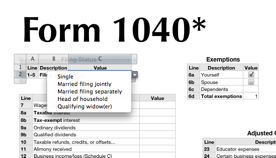Starting up, staring up
Today was one of those days where I did a lot of errands, a few little tasks, and some communication, but not much actual programming progress. A little frustrating, but since I’m not in a mood to code anyway I might as well take this new non-monospaced font for a spin. I haven’t really followed up on what’s been happening since I quit my job at the end of last year.
I’ve been a bit hesitant to elaborate online exactly what I’m doing. Now that I realize how much work is actually involved, I feel a bit more comfortable sharing a little more! I said before, “my mission is simple: Create the best software for organising photos geographically.” The mission is still that simple, even if the work is not. While the past few weeks have taken me more into the photo and organizing side of things, the “geographically” part involves pushing my mapping skills way beyond where they were last year.
To me, that’s the most exciting part even though it does involve maths and algorithms and architectures that I really should have learned before I met the real world. (Pun intended?) Even the current progress — too lurid to flaunt in public right now — makes me glad I’m taking the hard road. I’d already come across EveryBlock and noted their similar feelings on cartography, and today one of their co-founders posted an article about creating custom maps. The beginning of the article is a nice confirmation that my work is worthwhile.
Nervous joking about famous last words aside, things are more or less progressing well. Many days can still be a struggle to think clearly, yet I’ve been able to keep course despite many new product ideas and a few new platforms. (The Software Developer’s Kit for the iPhone and cousins being quite high on that latter list!) As far as the startup process goes, I think I am somewhere near the “Crash of Ineptitude”, but Hoping that I am already past that and into the Wriggles of False…Hope. Oh.
So what’s the plan from here? For me, it’s mostly keeping my head in the game and continuing to do the best I can with the time and talents I’ve been given. In less than two months, one good friend is planning on moving out to the area to help part time, too. Hopefully around that time you’ll start seeing more activity on Calf Trail Software’s home page as a result of my work and his, with a light dose of some graphic design provided our artist comes back online.
After that the real work begins, I suppose. It’s likely that that startup diagram is actually fractaline in nature. What are the chances it will be worth it? There’s a lot of potential out there; that makes me eager to get back to work tomorrow.