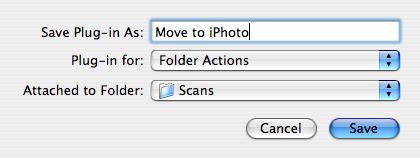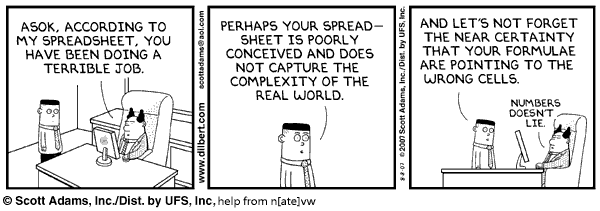(It’s not a typo, it’s French)
iPhoto ‘08 may very well change the way I work with photos. My old process was:
- Import photos (by reference) into iPhoto
- Occasionally sort out an album if I wanted a slideshow or make a Tabblo
- Otherwise, scroll through around 36,000 pictures…hoping to someday caption and rate them all
- Cringe at the amount of disk space used by the full-size copies of RAW photos, delete the whole folder and wait an extra 10 seconds to open the image.
While I still think captioning is a wise investment, and will continue to develop something like my flCaptionater for iPhoto, it hasn’t happened yet. It seems I’m always a step behind where I must be for the number of photos I have. This new version of iPhoto should buy me some time.
I anticipate my new “workflow” to be something like this:
- Import photos (by reference) into iPhoto
- Tidy up the Events, because it’s fun!
- Use albums for thematic content, and use slideshows for slideshows (though iPhoto ‘06 has this too, I just didn’t know about it until my sister-in-law found it during the second day with her first Mac.)
- Keep on working on a faster captions/keywords solution, glad that the AlbumData.xml format hasn’t changed significantly
- Deal with the months of RAW photos I shouldn’t have taken, because iPhoto no longer will load directly from the RAW file (more on this in another post)
So far I’ve been impressed. It doesn’t gain as much speed improvement as I’d hoped, but it starts up and closes down a little faster and events helps keep the “iPhoto gasping for breath while scrolling” a little less painful. I like being able to “Magnify” (view) photos upon double-clicking, although I wish I could zoom (actually magnify) without having to go back to the old “Edit” mode.
The upgrade went smoothly. It kept all the old rolls, which wasn’t helpful in my case, so I soon “Autosplit Selected Events” on a select all. This gave me 36070 “items” in exactly 800 Events (why is one capitalized and the other not?). Unfortunately, that didn’t quite suit my picture taking habits (too many cropduster/helicopter sightings in the morning with actual photo excursions in the evenings) but the “Two-hour gaps” preference seemed to give me a good starting point. Although it’s the same organization under the hood, fixing Rolls enough to turn them into iPhoto’s main theme makes for a great new version.