Importing scanned images into iPhoto automatically
Over at Apple Matters, Chris Howard reviews iPhoto ‘08 laments that there is still no direct scanner import into iPhoto: “You still have to scan to a folder and then import that folder.”
You can eliminate half that battle using Automator. When you first load Automator, it will already have a blank “Get Specified Finder Items” step in place. Leave this as is, and drag “Import Photos into iPhoto” action below it. Have it add to a new album called “Scanned”, and check the “Delete Source Images After Importing Them” box. (I’ve uploaded a
screenshot of how this should look.)
Now we’re ready to “Save As Plug-in…” (from the File menu). Call it “Move to iPhoto” and choose “Folder Actions” in the “Plug-in for” drop down box. Pick the folder where your scans will be (you may need to select “Other…” and then click Save:
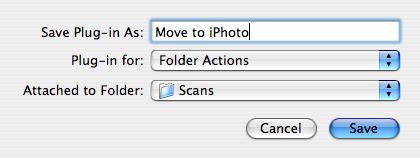
Now whenever an image is added to this folder, it will get moved into your iPhoto library automatically.